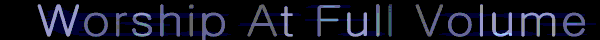The thing that dictates it is whether there's a file called template.avs in DGIndex's folder. This was true in the older versions, and it's true in the newest version as well.Gepetto wrote:The AMVapp comes with a lot of plugins that do that. Try finding the DGindex plugin, backing it up, installing the new DGindex and putting the plugin back into the plugin folder. That should give you the new DGindex WITH automatic avs script creation.Osakaisthebomb wrote:the DGIndex that comes with the AMVapp [...] does make the Avisynth file.
DvD Decryter, DGIndex, and AVS
- Qyot27
- Surreptitious fluffy bunny
- Joined: Fri Aug 30, 2002 12:08 pm
- Status: Creepin' between the bullfrogs
- Location: St. Pete, FL
- Contact:
- Scintilla
- (for EXTREME)
- Joined: Mon Mar 31, 2003 8:47 pm
- Status: Quo
- Location: New Jersey
- Contact:
Uh, isn't DGIndex an executable, and DGMPGDec is the plugin?Gepetto wrote:The AMVapp comes with a lot of plugins that do that. Try finding the DGindex plugin, backing it up, installing the new DGindex and putting the plugin back into the plugin folder. That should give you the new DGindex WITH automatic avs script creation.Osakaisthebomb wrote:the DGIndex that comes with the AMVapp [...] does make the Avisynth file.
- ReXMaster
- Joined: Sun Feb 09, 2003 1:10 pm
- Location: Michigan
it something new that must have happioned to the amvapps files or something.... cause it does now make since that it was working fine here..then i reformatted cause of a virus i got like 3 days ago then it all and i reinstalled every thing and me keeps getting the same error has he did...Osakaisthebomb wrote:okay this is just weird. It turns out that the DGIndex I downloaded was not making the Avisynth file but the DGIndex that comes with the AMVapp (I had no clue it did) does make the Avisynth file. However now virtualdub freezes when I try to open the file in it.
- Gepetto
- Mr. Poopy Pants
- Joined: Thu Jun 10, 2004 10:11 pm
- Status: Bored to tears
- Location: The Tokyo Settlement
- Contact:
Qyot and Scintilla: I assumed it was a plugin. The computer I am currently using has nothing installed video-wise so I couldn't look. Sorry for the inaccurate information and thanks for correcting me.
And God spoke unto the Chicken, and He said: "Thou shalt crosseth the road", and the Chicken did cross the road, and there was much rejoicing.
My DeviantART profile
My DeviantART profile
- Gepetto
- Mr. Poopy Pants
- Joined: Thu Jun 10, 2004 10:11 pm
- Status: Bored to tears
- Location: The Tokyo Settlement
- Contact:
You mean your problem. The one other than grammar, that is.
And God spoke unto the Chicken, and He said: "Thou shalt crosseth the road", and the Chicken did cross the road, and there was much rejoicing.
My DeviantART profile
My DeviantART profile
- Willen
- Now in Hi-Def!
- Joined: Sun Jul 10, 2005 1:50 am
- Status: Melancholy
- Location: SOS-Dan HQ
I upgraded my DGMPEGDec a while back with a version newer than the one that installs with the current AMVapp. This is my solution:
Download the version of DGMPEGDec (DGDecode.dll/DGIndex.exe) you want to your HDD.
Install it into the existing folder of your C:\Program Files\AMVapp\DGMPEGDec directory. (Unzip the file and copy the entire contents to the existing folder overwriting any older files.)
Now copy the new DGDecode.dll file and paste it into your AviSynth plugins folder (C:\Program Files\AviSynth 2.5\plugins) overwriting the existing file.
If for some reason your DGIndex doesn't create an .avs file automatically, then you'll need to create an AviSynth script named template.avs with this code: and save it into the same directory where your DGIndex.exe file is (C:\Program Files\AMVapp\DGMPEGDec).
Download the version of DGMPEGDec (DGDecode.dll/DGIndex.exe) you want to your HDD.
Install it into the existing folder of your C:\Program Files\AMVapp\DGMPEGDec directory. (Unzip the file and copy the entire contents to the existing folder overwriting any older files.)
Now copy the new DGDecode.dll file and paste it into your AviSynth plugins folder (C:\Program Files\AviSynth 2.5\plugins) overwriting the existing file.
If for some reason your DGIndex doesn't create an .avs file automatically, then you'll need to create an AviSynth script named template.avs with this code:
Code: Select all
mpeg2source("__vid__")- Osakaisthebomb
- Joined: Sat Jul 09, 2005 5:05 pm
- Status: 16 kib limit is a crime.
- Location: Florence,Alabama
- Contact: