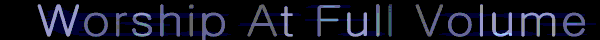DvD Decryter, DGIndex, and AVS
- Krisqo
- Cooking Oil
- Joined: Mon Jul 07, 2003 1:22 pm
- Status: W.O.A (Waiting on Aion)
- Location: Moderating the Adobe Forums
- Willen
- Now in Hi-Def!
- Joined: Sun Jul 10, 2005 1:50 am
- Status: Melancholy
- Location: SOS-Dan HQ
That depends. I highly recommend deinterlacing or doing inverse telecine (IVTC) (http://www.animemusicvideos.org/guides/ ... etb3a.html) and any cropping off black edges (http://www.animemusicvideos.org/guides/ ... atios.html) and resizing to a proper resolution (http://www.animemusicvideos.org/guides/ ... atios.html). If you are mixing different sources together in a video, I highly recommend cropping and resizing. You may also want to clean the footage and adjust older sources to match the quality of the newer stuff (or vice versa) (http://www.animemusicvideos.org/guides/ ... tqual.html).Osakaisthebomb wrote:FINALLY!!!!!!!
I got it to work in virtual dub. (turns out once I figured out how to make DGIndex make a demuxed video, I could just open that in virtualdub just fine.
Now what I want to know is do I compress the video/add any filters on it or should I just click save as?
There are some major problems you may encounter that requires pre-cleaning/processing the video before any editing: dot crawl and rainbowing. I'll link the pages from the beta version of the new guide that deals with these circumstances: http://www.animemusicvideos.org/guides/ ... ssing.html
http://www.animemusicvideos.org/guides/ ... tqual.html
- Osakaisthebomb
- Joined: Sat Jul 09, 2005 5:05 pm
- Status: 16 kib limit is a crime.
- Location: Florence,Alabama
- Contact:
- Purple Harlequin
- Joined: Fri Feb 16, 2007 2:56 pm
- Location: London, UK
- Contact:
- Osakaisthebomb
- Joined: Sat Jul 09, 2005 5:05 pm
- Status: 16 kib limit is a crime.
- Location: Florence,Alabama
- Contact:
well for me I just opened the vob file made from the dvd decrypter in DGIndex. Then I clicked on "Video" then field operation and chose "Honor pulldown flags". In audio I chose Demux all tracks.
Then I simply went to file and clicked "Save project and Demux video"
extra info: On my computer it does also make a avisynth file but you have to type in the file (plus directory) into the file.
EX:mpeg2source("E:\KKJN1\Finish\part1.demuxed.mpg")
Then I simply went to file and clicked "Save project and Demux video"
extra info: On my computer it does also make a avisynth file but you have to type in the file (plus directory) into the file.
EX:mpeg2source("E:\KKJN1\Finish\part1.demuxed.mpg")