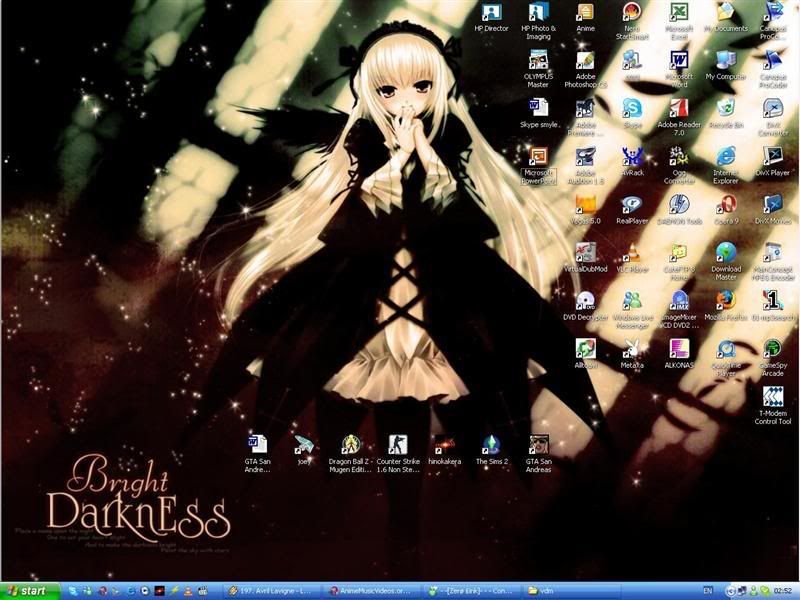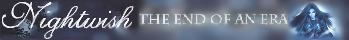Desktop screencap!
- b00omshakalaka
- Joined: Mon May 23, 2005 6:36 pm
- Location: Queens,NY Gender:Female
- Contact:
Yay It worked. Only i was'nt supposed to press ctrl and "prt sc". I had to press a button named "Fn" [whatever that is] along with "prt sc" then was able to copy it on my paint.kikai_saigono wrote:for me, I just hold down the control button as I hit the print screen button, and then paste it into photoshop. But if you have ms paint, you can do that to. Just open up paint after you have done ctrl+print screen and do 'edit -> pate' or ctrl+v and it should pop the picture right in there. o.O then just save the image. =]b00omshakalaka wrote: Aw, I hate downloading stuff. I can get paranoid. >.> Well i guess it's not that big a deal. Not important i suppose.

I currently dont have an anime wallpaper.

"300" since i saw the movie just 2days ago. [very good btw]
My last [and fav] anime wallpaper.

- greenjinjo
- Joined: Thu Jul 03, 2003 9:06 am
- Location: I was awesome, you loved it.
- Contact:
Yes! 300! I almost put a 300 WP up as well, might have to now.
Awesome movie.
Awesome movie.
Check out my deviantART!godix wrote:Free sausage. No conditions. No tricks. To the best of my ability I will give anyone a sausage on anything they ask for. I'm not kidding here, I'll do as many sausage as I can.
- WC Annihilus
- Joined: Wed Jan 17, 2007 10:49 pm
- Chicken993_4eva
- Joined: Sat Jan 20, 2007 2:00 pm
- Location: Somewhere overthere.
http://i86.photobucket.com/albums/k96/C ... screen.jpg
For now anyway.
[MOD17: Image over 200 kb converted to link.]
For now anyway.
[MOD17: Image over 200 kb converted to link.]

- SilversLightning
- Resident Yaoi Fangirl
- Joined: Mon Oct 17, 2005 8:11 pm
- Status: Going crazy
- Location: in an alternate universe