Okay, noob here. Been tinkering around with the idea of making AMVs and decided to read up on it and looked into some of the guides on this site. Went along with the big Tech guide, downloaded most of the software, yadda yadda yadda.
It's just way too confusing. All this stuff about avisynths and conversions and coding is way over my head. Is there an easier way to do this? I have the DVDs. I think I managed to sucessfully rip some stuff onto my computer using DVD Decrypter and have a VOB file. Can someone give me some basic steps as to how to convert this into a small AVI file? I have Virtualdubmod, DGIndex, etc. I don't really want to do anything too fancy or professional. ): I'm just going to be using windows noobie maker, and all this seems way too convoluted for what I'm trying to do. Basically, can I skip over all this Avisynth stuff? Is there another type of program that I can use that may not give as good results but is easier?
Simple way to convert ripped DVD files into AVIs?
-
emostarvingartist
- Joined: Thu Mar 29, 2007 11:49 pm
-
emostarvingartist
- Joined: Thu Mar 29, 2007 11:49 pm
To clarify a bit more where I am in this process, I have:
1)Ripped my DVD file onto my computer
2)Converted the VOB in DGIndex so I now have the DV2 (or whatever) and the Avisynth file
I'm pretty sure next I need to convert it into an AVI in VirtualDubMod.
Should I be loading the AVS file (ie, selecting the load file via avisynth option) or the DV2 when I'm converting it? I'm also bumping into the problem that it seems like the AVI file is HUGE. like 3 gigs. ): I went into the compression options and selected the Lagarith codec, have it on fast compress etc. Is there something I'm missing? Is it supposed to come out as a freaking huge AVI and then I compress it more later? In my little conversion window it keeps saying "expected file size approx 3k gigs." Should I be editing something in the Avisynth script?
1)Ripped my DVD file onto my computer
2)Converted the VOB in DGIndex so I now have the DV2 (or whatever) and the Avisynth file
I'm pretty sure next I need to convert it into an AVI in VirtualDubMod.
Should I be loading the AVS file (ie, selecting the load file via avisynth option) or the DV2 when I'm converting it? I'm also bumping into the problem that it seems like the AVI file is HUGE. like 3 gigs. ): I went into the compression options and selected the Lagarith codec, have it on fast compress etc. Is there something I'm missing? Is it supposed to come out as a freaking huge AVI and then I compress it more later? In my little conversion window it keeps saying "expected file size approx 3k gigs." Should I be editing something in the Avisynth script?
- CrackTheSky
- has trust issues
- Joined: Sun Aug 27, 2006 11:01 pm
- Status: Maybe editing?
- Location: Chicago
You're doing it right. And 3 gigs is normal. But you shouldn't be converting entire episodes or chunks of episodes like that - instead use the in/out markers in VDubMod to take only the clips you need.
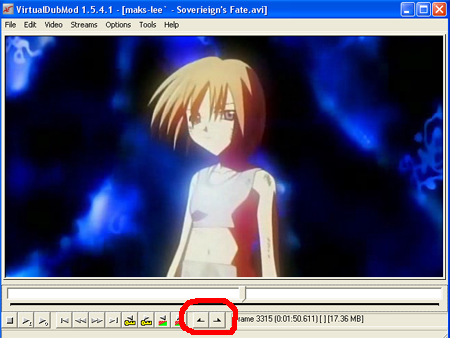
Click the one on the left, move the seeker over, then click the button on the right. Then go to File>Save As... and name it. If you plan on making a bunch of clips, you can check the box that says "Don't run this job now..." and when you've clipped everything go to File>Job Control and click "Start". Then you'll have a bunch of smaller, much more manageable clips to work with.
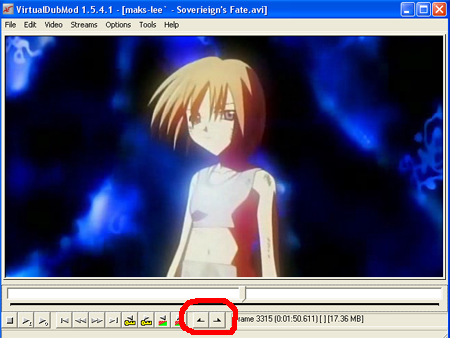
Click the one on the left, move the seeker over, then click the button on the right. Then go to File>Save As... and name it. If you plan on making a bunch of clips, you can check the box that says "Don't run this job now..." and when you've clipped everything go to File>Job Control and click "Start". Then you'll have a bunch of smaller, much more manageable clips to work with.
-
emostarvingartist
- Joined: Thu Mar 29, 2007 11:49 pm
