The Idiots Guide to Vegas
- FullmetalBG
- Joined: Sat May 13, 2006 11:34 am
The guide rox.
It made thing so muck clearer.I tried doing things on my own a couple of times and - nothing.But a question-the rendering takes 25 minutes for a 10second clip........
It made thing so muck clearer.I tried doing things on my own a couple of times and - nothing.But a question-the rendering takes 25 minutes for a 10second clip........
Ready,steady,can't hold me back;
Ready,steady,give me good luck;
Ready,steady,never look back;
Let's get started-ready,steady,GO!
Ready,steady,give me good luck;
Ready,steady,never look back;
Let's get started-ready,steady,GO!
- Ladymercury
- Joined: Fri Oct 12, 2001 11:19 pm
- Location: That, is what is called, Florida
Rendering is all about how fast your computer is and what quality your rendering your video in.
For me to render a 2:28 clip with no video, just effects (moving background, flashing text, etc) takes me about... 6 minutes or more, depending on how many resources I'm using. This is also encoding the video in NTSC Multimedia (320 x 280) at the lowest quality ever.
If you're encoding at full NTSC resolution at the highest quality, it will take a long time for the video to encode. Each computer is different.
For me to render a 2:28 clip with no video, just effects (moving background, flashing text, etc) takes me about... 6 minutes or more, depending on how many resources I'm using. This is also encoding the video in NTSC Multimedia (320 x 280) at the lowest quality ever.
If you're encoding at full NTSC resolution at the highest quality, it will take a long time for the video to encode. Each computer is different.


" Gray? You mean GLAY?! I like Jiro! "
The Idiot's Guide To Vegas - A Tutorial for Vegas Video
Lights and Sounds, now up on utoob.
- FullmetalBG
- Joined: Sat May 13, 2006 11:34 am
Thanks for the info.
And i tried new stuff- i mean in rendering.I did the stupid thing rendering the movie in .avi format...It was 800mb o_O
Then i messed with the quality and resolution and the 10sec clip was 2mb
And i tried new stuff- i mean in rendering.I did the stupid thing rendering the movie in .avi format...It was 800mb o_O
Then i messed with the quality and resolution and the 10sec clip was 2mb
Ready,steady,can't hold me back;
Ready,steady,give me good luck;
Ready,steady,never look back;
Let's get started-ready,steady,GO!
Ready,steady,give me good luck;
Ready,steady,never look back;
Let's get started-ready,steady,GO!
- Ladymercury
- Joined: Fri Oct 12, 2001 11:19 pm
- Location: That, is what is called, Florida
Also, your codecs come into play too. If you're not compressing the video, then of course, an AVI file can come up to 800 megs.


" Gray? You mean GLAY?! I like Jiro! "
The Idiot's Guide To Vegas - A Tutorial for Vegas Video
Lights and Sounds, now up on utoob.
- FullmetalBG
- Joined: Sat May 13, 2006 11:34 am
- Coderjo
- Joined: Sat Mar 03, 2001 11:46 am
Uncompressed video is HUGE (like XBOX).FullmetalBG wrote:But still how can it be possible for a 10sec clip to be 800mb -i mena when i saw it i was like "o_O" :p
Let's take your 10 second clip. Let's say it is 640x480 in RGB32 (4 bytes per pixel) at 23.976 fps. Let's also say you used CD audio, which is 44100 samples per second, 16 bit, stereo (which is 4 bytes per sample).
audio: 44100 * 4 * 10 = 1764000 bytes (1.764 meg)
video: 640 * 480 * 4 * 23.976 * 10 = 294617088 bytes (294.6 meg)
total: 294617088 + 1764000 = 296381088 (296.4 meg)
and that doesn't even include the overhead introduced by your container format (such as .mov, .avi, .mp4, .mkv, etc)
I'm not sure how you got an 800mb clip, offhand. 10 seconds of 720x480 @ 29.97 RGB32 is only 414305280 bytes (414 meg) for the video, which is the largest part of your file.
I suppose if your frame size is larger than 720x480. 1024x768 @ 29.97 RGB32 is 942774682 bytes (943 meg) for 10 seconds...
- Ladymercury
- Joined: Fri Oct 12, 2001 11:19 pm
- Location: That, is what is called, Florida
Section VII part 2
Now, we're gonna jump back a few steps.

I use SmartRipper to rip my DVDs. Find the chapter with your DVD player, find it in SmartRipper and rip away.

I encode with DVD2AVI, sometimes I may use VirtualDub like I did with my Clones AMV
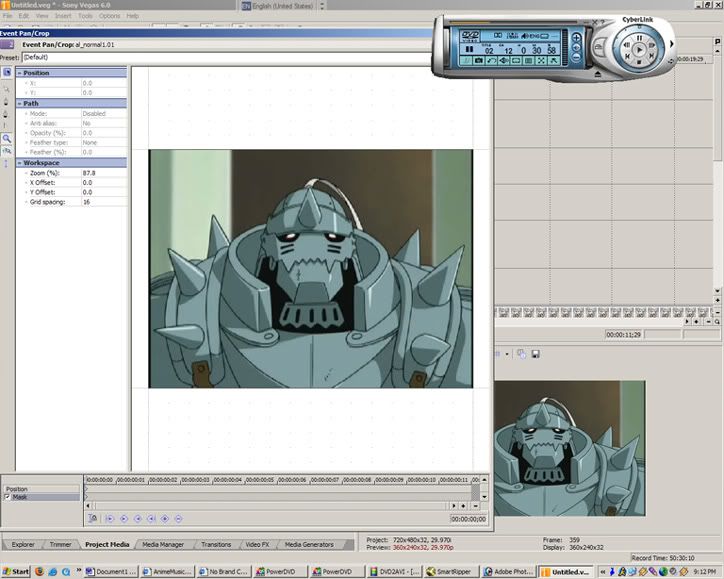
Now you wanna know how to mask? Its simple go to your pan/crop feature and click on the little Mask check box.
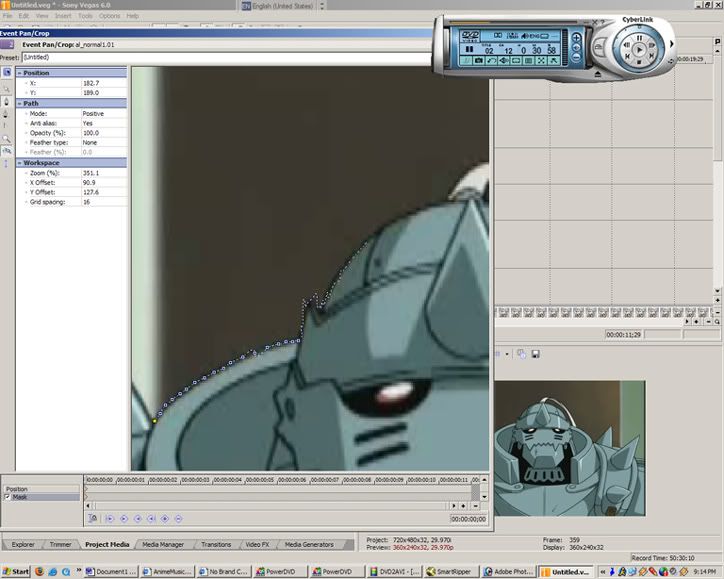
The tricky part is here, use your 'anchor' tool and cut around your character... as closely and as tight as you can get it. It takes a while to get used to because of how sensitive the anchors are when connecting, but with practice you'll be a pro. When you're done placing the anchors, right click the path and select ' Close Path ', this will then place the 'mask' into place. It gets more involved if you have more layers.
Now, we're gonna jump back a few steps.

I use SmartRipper to rip my DVDs. Find the chapter with your DVD player, find it in SmartRipper and rip away.

I encode with DVD2AVI, sometimes I may use VirtualDub like I did with my Clones AMV
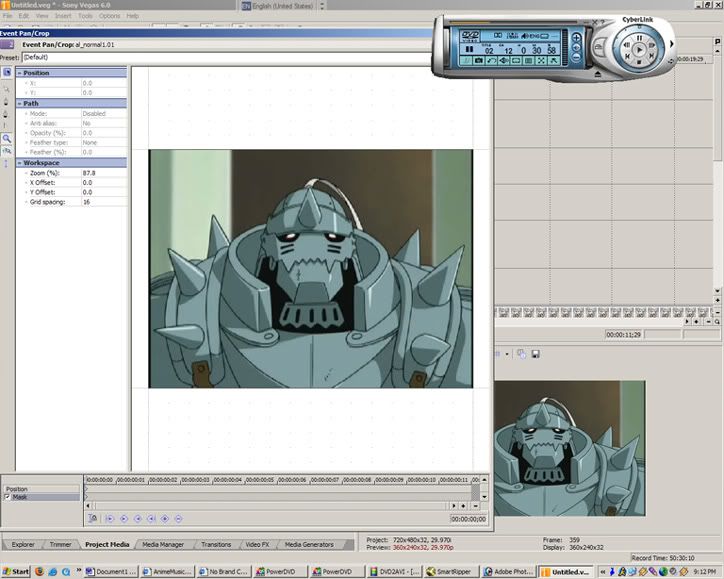
Now you wanna know how to mask? Its simple go to your pan/crop feature and click on the little Mask check box.
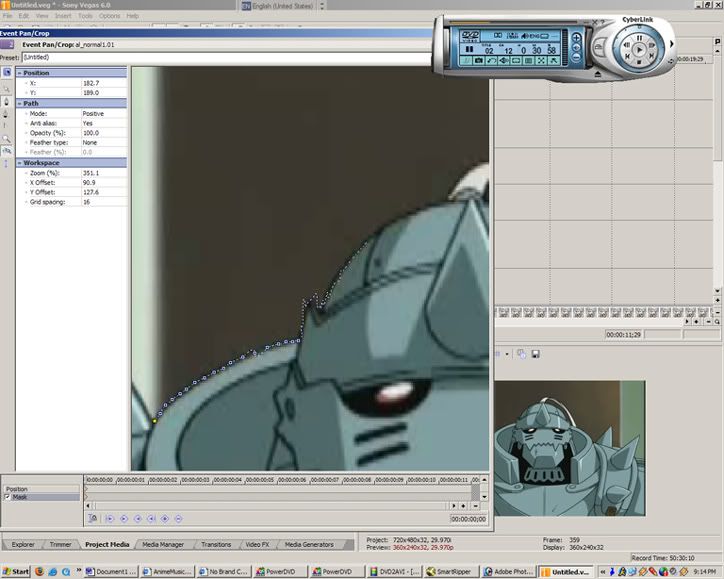
The tricky part is here, use your 'anchor' tool and cut around your character... as closely and as tight as you can get it. It takes a while to get used to because of how sensitive the anchors are when connecting, but with practice you'll be a pro. When you're done placing the anchors, right click the path and select ' Close Path ', this will then place the 'mask' into place. It gets more involved if you have more layers.


" Gray? You mean GLAY?! I like Jiro! "
The Idiot's Guide To Vegas - A Tutorial for Vegas Video
Lights and Sounds, now up on utoob.
- Ladymercury
- Joined: Fri Oct 12, 2001 11:19 pm
- Location: That, is what is called, Florida
I knowamvwizard wrote:FINALLY ITS BEEN STICKIED!!!


" Gray? You mean GLAY?! I like Jiro! "
The Idiot's Guide To Vegas - A Tutorial for Vegas Video
Lights and Sounds, now up on utoob.