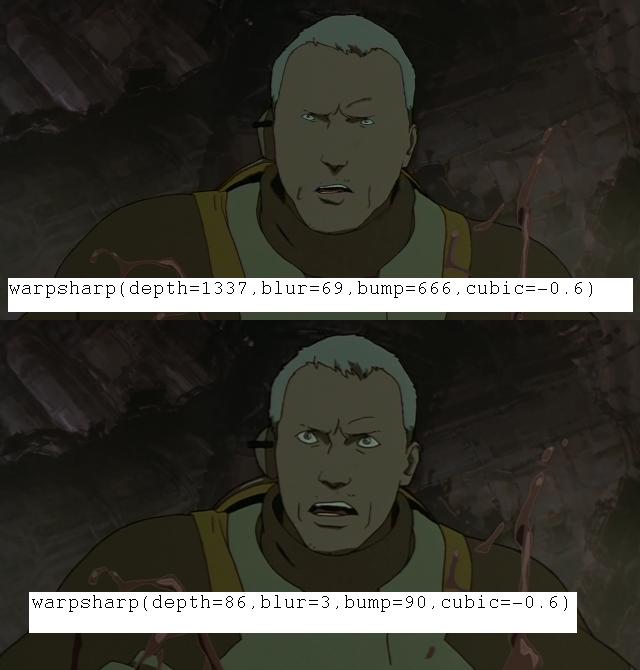Smoother image, no grain darker thicker black lines etc, do you think you can help?

http://i75.photobucket.com/albums/i288/ ... -1copy.jpg
The cleanup this other guy did actually turned it into HD, i'm hoping you can help me out

Well it's not just the Buu Saga. DragonBall Z was never HD, except just a few months ago, they were planning on re-releasing the series on Blu-Ray sets in HD, but they were dropped and only a few of the first episodes have been released in HD. But as I was saying, they were never HD. However, there was DragonBall KAI which is HD but in terms of looks, it is very different.Majin buu saga is not in HD


When two lines intersect, it seems that the filtering decides to make them into a blob.EnIgMoZz2 wrote:Well it's not just the Buu Saga. DragonBall Z was never HD, except just a few months ago, they were planning on re-releasing the series on Blu-Ray sets in HD, but they were dropped and only a few of the first episodes have been released in HD. But as I was saying, they were never HD. However, there was DragonBall KAI which is HD but in terms of looks, it is very different.Majin buu saga is not in HD
Now, if you want, I can help you make the original DBZ episodes HD, so upscale to 720p without losing quality. This is done by using certain filters. Below are 4 snapshots; Original DBZ, original DBZ filtered, original DBZ upscaled and original DBZ upscaled and filtered.So what I think the key process of my script is, is to upscale without the loss of quality.Spoiler :
But here's how I do stuff for people, I don't hand over the script to them. I let people send their video in the highest compressed quality possible, and I'll script the video and send it back to you. I've done it quite a few times for a lot of people. But yea, just hit me up if you want me to do it. But as I said, "highest compressed quality possible". So your original quality of the source can't be bad, nor can you send it to me in a badly encoded form. It has to be really good if you want efficient filtering. Hope I helped
-Enigmo
xnamkcor wrote: When two lines intersect, it seems that the filtering decides to make them into a blob.