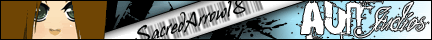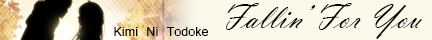Im currently using Sony Vegas 14, hope all the experienced people can help me
Removing the background music, keeping the vocals
-
Dauniverse
- Joined: Tue Jun 20, 2017 11:07 pm
- Status: Toothpaste
Removing the background music, keeping the vocals
This is a problem i've had since the very first day of making AMV, the background music of Dragon Ball Z for example just interrupt with the music i chose, it makes the video sounds weird.
Im currently using Sony Vegas 14, hope all the experienced people can help me
Im currently using Sony Vegas 14, hope all the experienced people can help me
- Kireblue
- Forum Admin
- Joined: Tue Mar 06, 2007 10:44 pm
- Location: Atlanta, Georgia
- Contact:
Re: Removing the background music, keeping the vocals
to remove the background audio from a clip, right click the audio layer, and then click "remove from group". This will allow you to delete the audio without deleting the clip
-
Dauniverse
- Joined: Tue Jun 20, 2017 11:07 pm
- Status: Toothpaste
Re: Removing the background music, keeping the vocals
That i know,but you see, i want to keep all the vocals and remove the song in the anime, is there anyway?
- l33tmeatwad
- Joined: Wed Feb 16, 2005 3:22 pm
- Location: Christiansburg, VA
- Contact:
Re: Removing the background music, keeping the vocals
Unless the audio track is 5.1, there really isn't a good way to do that. If the audio is 5.1 most of the dialog will be in the front center speaker and usually there is no other music or sounds set to that channel.Dauniverse wrote:That i know,but you see, i want to keep all the vocals and remove the song in the anime, is there anyway?
Software & Guides: AMVpack | AMV 101 | AviSynth 101 | VapourSynth 101
PixelBlended Studios: Website | Twitter | YouTube
PixelBlended Studios: Website | Twitter | YouTube
-
bellyzbad12345
- Joined: Fri Jun 26, 2015 4:16 pm
Re: Removing the background music, keeping the vocals
Yes, l33tmeatwad is correct. Fortunately, Dragon Ball Z has 5.1 audio. https://www.youtube.com/watch?v=MZv9GRDl_Lw As you can see, this person took out the original music and for some reason put Death Note music in
All you have to do in Vegas is drop the audio in and you should have i think 6 audio tracks appear. It's usually the 2nd audio track that you only keep for character dialogue.
All you have to do in Vegas is drop the audio in and you should have i think 6 audio tracks appear. It's usually the 2nd audio track that you only keep for character dialogue.
-
Ericluv
- Joined: Thu Jan 25, 2018 1:50 am
Re: Removing the background music, keeping the vocals
This is a tough one. I've been struggling with this for a long time. I don't think there is any tool out there that can separate vocals from a track.
- SacredArrow18
- Joined: Mon Mar 14, 2005 11:03 pm
- Location: Ohio
- Contact:
Re: Removing the background music, keeping the vocals
in all my years of making music videos since 2005, I have never found a way to just keep vocals in the anime and take out the music.
- Scintilla
- (for EXTREME)
- Joined: Mon Mar 31, 2003 8:47 pm
- Status: Quo
- Location: New Jersey
- Contact:
Re: Removing the background music, keeping the vocals
I know this thread is almost a year old and it's not likely that the OP will see this post, but given how much of a Holy Grail this kind of separation has been for the longest time (as the other posts on this very thread indicate), I thought I should mention this site that I discovered recently:
https://phonicmind.com/
The claim is that using AI techniques results in more intelligent separation than just the usual methods of channel mixing and the like. Naturally, this will still work better on some sources than on others.
https://phonicmind.com/
The claim is that using AI techniques results in more intelligent separation than just the usual methods of channel mixing and the like. Naturally, this will still work better on some sources than on others.