TFM/TDecimate:
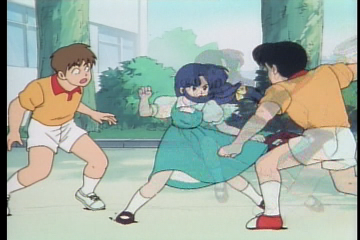
LeakKernelBob(0,4,true,true)
mrestore(mlimit=1.6,dclip=last.crop(16,16,-16,-16),ani=true,numr=2002,denm=5005,rr=10):
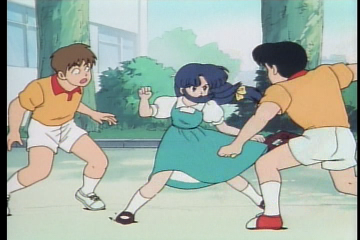
It doesn't remove every partial blend in this sequence, but it's nice when it does, and maybe you have a scene that's easier to work with.
(I now see that mrestore is mentioned in the beta guide, but only in the "Full Field Blended Sources" section)


