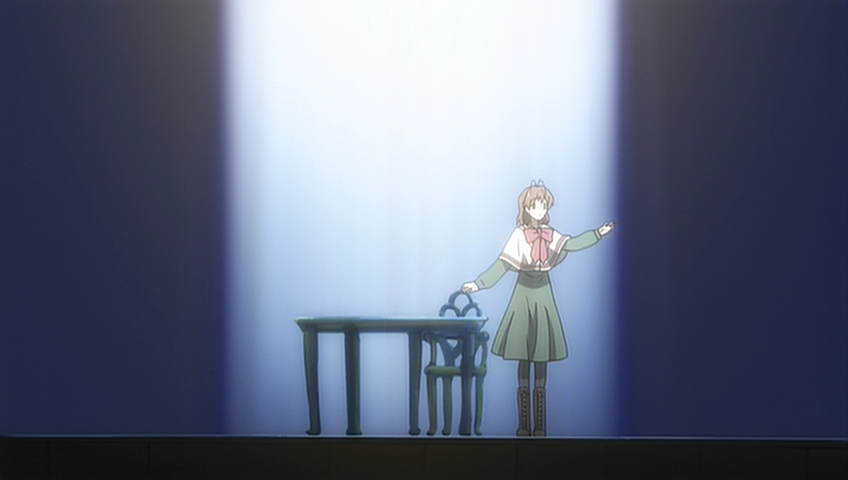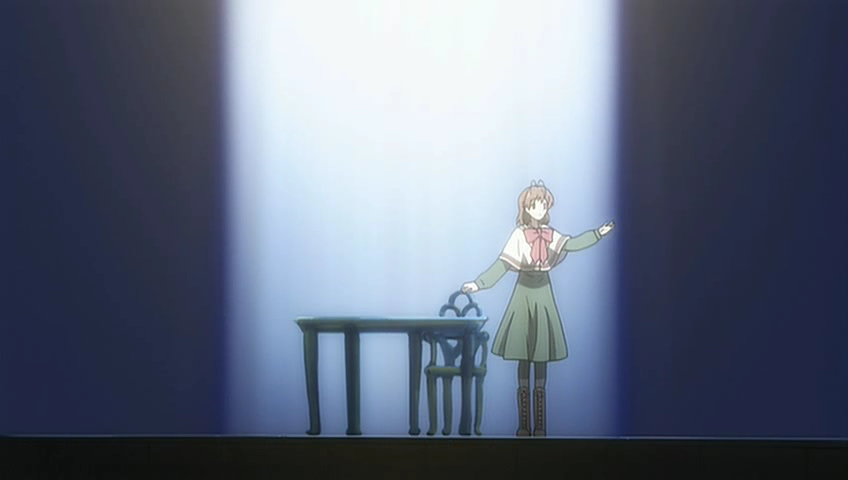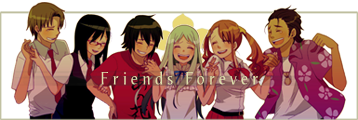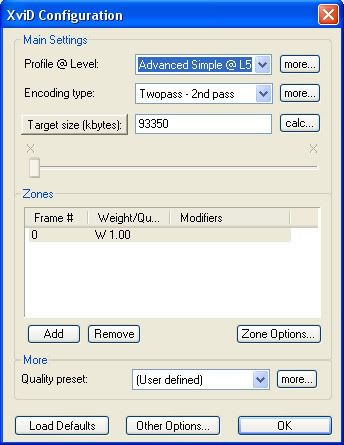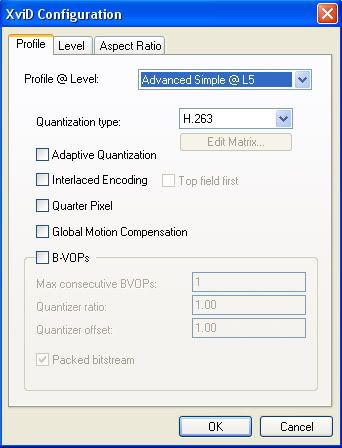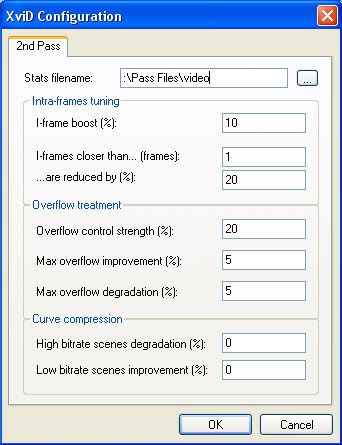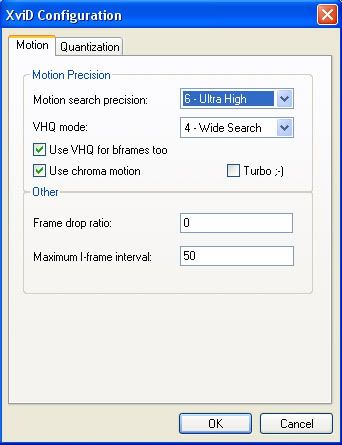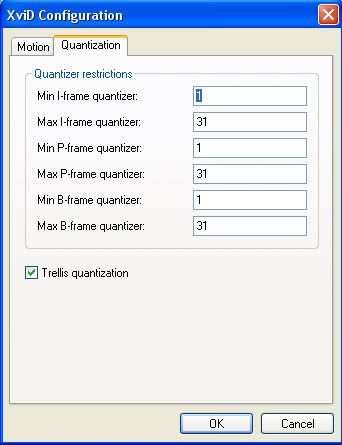Wow, you guys are fast.

Qyot27 wrote:I forget what the settings for Insane in Zarx264gui are concerning deblocking/in-loop, but if you set them to 1:1 (if they're not already), that might help reduce the noise in the H.264 copy.
With Xvid, several things that spring to mind: enable Trellis (on the Quantization tab), set the maximum I-frame interval to 50, rather than 300, and if possible, use 2-pass encoding. I typically have Xvid set to use 4000kbps, which in conjunction with the other settings, reaches saturation well below that level and virtually never gets close to it. The B-frames may also be contributing to it - you could try disabling them, if you don't mind the increase in filesize.
I believe the settings for Zarx264gui are already set to 1:1. I checked the XviD settings and I changed I-frame interval to 50 from 300 and turned off B-frames. I am encoding the first pass now. I will let you know how it goes.

I couldn't find the option to set XviD to use 4000kbps though.
Qyot27 wrote:I had to crank my monitor's brightness all the way up to see some of the issues really clearly (the exception being the shot of Mai in the corridor; I could see the noise there). Then again, I prefer 'dark' displays in the first place (Contrast=100%, Brightness=60%, using the 9300 color setting - I'm also not using an LCD).
My monitor is an LCD, so maybe some of the noise might be a bit more accentuated. The worst ones on my screen are the ones of Nagisa standing on the stage (the walls behind her show a lot of banding) and the picture of Yuuichi looking at Shiori (discoloration and banding on both their faces along with noise). I've never actually adjusted the brightness and other settings that much on my monitor. I'll try it out.
Kariudo wrote:I can't see anything wrong with your caps there...I think it may be just Vdub's output color depth setting causing the gradients in the preview window
You got me very happy there for a minute because I thought that might be the case, but I watched them in my video players (I use Windows Media Classic and VLC) and the issues are still there. Awww.

First pass is encoding now with the new settings and I might try out the second pass as well. I'll let you both know of the results. *Crosses fingers* Thanks.

I just hope it isn't too big of a file size. I always have a bit of a file size problem with XviD.