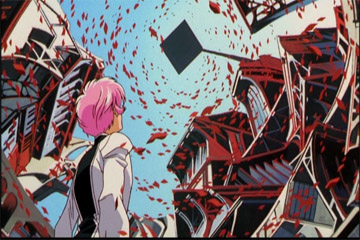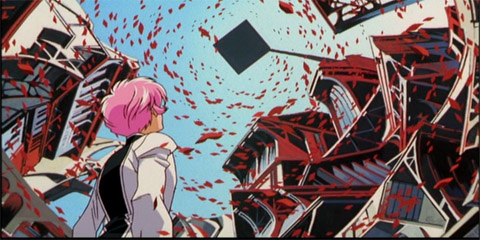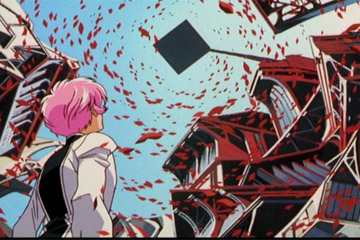AnimeMusicVideos.org > Guide Index
Aspect RatiosAspect ratios are one of the more confusing things about video. They
rarely make as much sense as they probably should. Close investigation
into aspect ratios will just get you more confused than you were to
start off with, so I'm going to try and keep it simple whilst keeping
it accurate in a relativistic sort of way.... I have no idea if this is
possible but here goes. So, what is anamorphic? Let me demonstrate with an NTSC dvd source: Revolutionary Girl
Utena the Movie (aka Adolescence of Utena) The resolution of an NTSC dvd is 720x480 and is generally
designed for 4:3 footage. However, in order to maximise the amount of
pixels being used, a widescreen movie is sometimes scaled to fit that
resolution like this (images are 1/2 size):
This means that the video is using all of the available quality of the DVD and it also means that widescreen TVs only have to stretch the image horizontally - which is also good for quality. The display aspect ratio for the image is actually 16:9 so the image, when shown corrected, will look something like this:
That image was made by stretching the image horizontally, just like a widescreen TV would do. If you were watching it on a 4:3 display, you might be able to set it so it adds letterboxing to display the 16:9 image like this: Sometimes sources will be already letterboxed. Those have a 4:3 DAR and the footage itself has copious black borders on the top and bottom just like the image above. This is a waste of good resolution. However, it is a useful technique when producing footage for devices (and anime conventions) that cannot display or compensate for 16:9 DAR. Another way of dealing with a widescreen source and keeping a 4:3 DAR is to do something called Pan and Scan which will extract a 4:3 image from the source by cropping the edges like this:
You can see the amount that has been removed from
the image by comparing it with the stretched widescreen image above.
The amount of footage lost is even worse when you have big budget
Hollywood movies that actually have an aspect ratio of 2.35:1 (compared
to 16:9 which is only 1.778:1). On DVDs movies with an aspect ratio
like 2.35:1 are usually presented anamorphically with a 16:9 DAR but
still need some letterboxing because they are not 16:9. The principle
exactly is the same as letterboxing 16:9 footage in a 4:3 DAR source
and it all comes out right in the end. Sample Aspect Ratios Now, as if Pixel Aspect Ratios and Display Aspect Ratios weren't enough, now we have another one to throw into the mix. Sample Aspect Ratios were introduced with the MPEG4 container. As such, they have absolutely nothing to do with DVDs! Since you might want to distribute your AMV as an MPEG4 though, it is worth learning what they are. Sample Aspect Ratios are actually very simple to understand - they are just a little hard to calculate. Fortunately, you probably wont ever need to calculate an SAR by hand! The SAR basically just says "stretch the video by this ratio". So lets say for example, we have a 704x480 video (we took a dvd, and simply cropped off those annoying bits on the sides). If we want this video to be displayed at an aspect ratio of 4:3, then it would need an SAR of 10:11. Why 10:11? Just look: (704*10)/(480*11) = 4/3 See, it *is* easy to understand, right? If we wanted that same 704x480 video to be displayed at an aspect ratio of 16:9, then we would use an SAR of 40:33, as (704*40)/(480*33) = 16/9. But like I said, you wont need to be calculating these manually, so all you really need to worry about is just understanding how the SAR differs from the PAR and DAR.
|