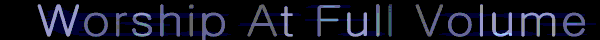in the export video pulldown, there should be an option (below all the vid export options) for you to export to an image file (BMP and something else, that I can't recall at the moment)...shinji13 wrote:I got a noob question for Magix, how do you take a screenshot in magix?
Nothing seems to be obvious with Magix video editor ._. I hope it isnt this difficult for me to figure out how to edit my video when I get started or I am gonna be spending 10 hours trying to make two scenes go smooth. Thanks to whoever answers.
Beep...Beep...Beep...Beep...
hope this helps!