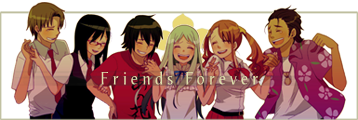Resized? That can tend to give nasty results if not done just right. By resizing did you mean you shrank it, or did you crop it? It is highly noticeable when anamorphic (832x480) is squished to 720x480 because everybody looks anorexic! That'd obviously be even moreso with footage resized from 848. Improper anamorphic sizing is another factor that judges may knock tech points for. Resizing without an antialiasing filter can definitely cause jaggies, too.Melichan923 wrote: Hmmm! I wonder what part the jagged lines were at. *Scratches head* Do you mind if I send you an early encode of my video so you can point out where it possibly was? That way, I can fix it if needed (You don't have to by all means, it's mostly because I am very curious!). I checked the resized HuffYUV file that I sent to AX. It was resized from 848x480 to letterboxed 720x480 to be put in a 4:3 display. There is a scene with slight aliasing in the resized HuffYUV version, but I'm not sure if that is the part that you are talking about. It does not show up on the MPEG I sent or original HuffYUV though. Maybe it has something to do with the resize method I chose. I'm going to test out different methods this week.
For anamorphic footage, the best thing to do is to either resize it while maintaining aspect ratio (which means you'll be letterboxing it), or crop the left and right sides so that it fits within 720, but sometimes that's not a good opinion if most action in the scene is on the far sides of either.
I'll be glad to look at an encode of your vid, just not in HuffYUV please. I'd be downloading it until AX2010.