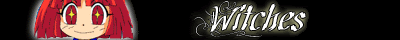AVS wont read in Virtual Dub
- SD Black Angel
- Joined: Sat Oct 28, 2006 2:08 pm
- Location: Shamballa
AVS wont read in Virtual Dub
My script for AviSytnth is:
mpeg2source("C:\Documents and Settings\Juan\My Documents\My Projects\CB - Freedom or Death.d2v", idct=5. CPU=4, ipp=true)
And Virtual Dub error says:
Cannot determine file type "C:\Documents and Settings\Juan\My Documents\My Projects\CB - Freedom or Death\CB - Freedom or Death--default.avs"
It's like not letting me use Avisynth at all. -_-* plz help.
mpeg2source("C:\Documents and Settings\Juan\My Documents\My Projects\CB - Freedom or Death.d2v", idct=5. CPU=4, ipp=true)
And Virtual Dub error says:
Cannot determine file type "C:\Documents and Settings\Juan\My Documents\My Projects\CB - Freedom or Death\CB - Freedom or Death--default.avs"
It's like not letting me use Avisynth at all. -_-* plz help.
- BasharOfTheAges
- Just zis guy, you know?
- Joined: Tue Sep 14, 2004 11:32 pm
- Status: Breathing
- Location: Merrimack, NH
Re: AVS wont read in Virtual Dub
Could that be your problem?SD Black Angel wrote:My script for AviSytnth is:
mpeg2source("C:\Documents and Settings\Juan\My Documents\My Projects\CB - Freedom or Death.d2v", idct=5. CPU=4, ipp=true)
Anime Boston Fan Creations Coordinator (2019-2023)
Anime Boston Fan Creations Staff (2016-2018)
Another Anime Convention AMV Contest Coordinator 2008-2016
| | |
Anime Boston Fan Creations Staff (2016-2018)
Another Anime Convention AMV Contest Coordinator 2008-2016
| | |
- SD Black Angel
- Joined: Sat Oct 28, 2006 2:08 pm
- Location: Shamballa
no, sadly no  At first I thought "IM A IDIOT!!!!!" but that wasnt it. Here, this is the very basic code, I originally saved it in the e drive before adding any code to it. When It wasnt working, i put it back in my documents to see what I could do.
At first I thought "IM A IDIOT!!!!!" but that wasnt it. Here, this is the very basic code, I originally saved it in the e drive before adding any code to it. When It wasnt working, i put it back in my documents to see what I could do.
Original code:
mpeg2source("E:\My Projects\CB-Freedom or Death\Freedom or Death.d2v")
Virtual Dub Error Message:
Cannot determine file type of "E:\My Projects\CB - Freedom or Death\Freedom or Death--default.avs"
I was following Vic Bonds guide (which I did for my first 2 that worked perfectly). I used dvd decrypter and got the .vob files. Then I used DGIndex and made a .d2v file and avs file. Then I just went to open it and see and the error message always appears. In my first post is what I tried to do to change a few things. I tried other stuff but nothing so far. Please any and all ideas. Help a noob out, im no good at all the technical stuff. I just want to edit
Original code:
mpeg2source("E:\My Projects\CB-Freedom or Death\Freedom or Death.d2v")
Virtual Dub Error Message:
Cannot determine file type of "E:\My Projects\CB - Freedom or Death\Freedom or Death--default.avs"
I was following Vic Bonds guide (which I did for my first 2 that worked perfectly). I used dvd decrypter and got the .vob files. Then I used DGIndex and made a .d2v file and avs file. Then I just went to open it and see and the error message always appears. In my first post is what I tried to do to change a few things. I tried other stuff but nothing so far. Please any and all ideas. Help a noob out, im no good at all the technical stuff. I just want to edit
- SD Black Angel
- Joined: Sat Oct 28, 2006 2:08 pm
- Location: Shamballa
sorry double post, Where I typed the original code, I forgot to space out "CB - Freedom of Death blah blah blah"
Since I didnt space it out, I thought That was it but no. So one last time:
Code:
mpeg2source("E:\My Projects\CB - Freedom or Death\Freedom or Death.d2v")
Error:
Cannot determine file type of "E:\My Projects\CB - Freedom or Death\Freedom or Death--default.avs"
HELP!!!
Since I didnt space it out, I thought That was it but no. So one last time:
Code:
mpeg2source("E:\My Projects\CB - Freedom or Death\Freedom or Death.d2v")
Error:
Cannot determine file type of "E:\My Projects\CB - Freedom or Death\Freedom or Death--default.avs"
HELP!!!
- Ayanefan
- Joined: Mon Oct 24, 2005 10:17 am
- SD Black Angel
- Joined: Sat Oct 28, 2006 2:08 pm
- Location: Shamballa
- Kariudo
- Twilight prince
- Joined: Fri Jul 15, 2005 11:08 pm
- Status: 1924 bots banned and counting!
- Location: Los taquitos unidos
- Contact: