The Idiots Guide to Vegas
- LivingFlame
- Joined: Sat May 28, 2005 4:41 pm
- Location: Closer than you think...
- Kumatora
- Joined: Sat Feb 03, 2007 1:26 pm
- Location: Luling, LA
Well, I got cleaner footage with a smaller list and didn't interleave the footage now and it seems to have done the trick.
AVISource("insertfilename")
ConvertToYUY2(interlaced=true)
ConvertToYV12()
deen("c3d")
awarpsharp ()
Tweak(cont=1.0,sat=1.0,bright=0, hue=0)
From the looks of it, I'm back to square one. Should I just go ahead and put in subtitles in via AVISynth?
AVISource("insertfilename")
ConvertToYUY2(interlaced=true)
ConvertToYV12()
deen("c3d")
awarpsharp ()
Tweak(cont=1.0,sat=1.0,bright=0, hue=0)
From the looks of it, I'm back to square one. Should I just go ahead and put in subtitles in via AVISynth?
- AimoAio
- Being elegantly...lazy
- Joined: Sun Mar 16, 2008 12:19 pm
- Location: Somewhere
- Contact:
^um cant help you there,not really good with avisynth anyway.
What effect is this?At about 00:59-1:05
http://video.kh-vids.net/video/be0f6c09 ... 3611c6.htm
What effect is this?At about 00:59-1:05
http://video.kh-vids.net/video/be0f6c09 ... 3611c6.htm
- LivingFlame
- Joined: Sat May 28, 2005 4:41 pm
- Location: Closer than you think...
- AimoAio
- Being elegantly...lazy
- Joined: Sun Mar 16, 2008 12:19 pm
- Location: Somewhere
- Contact:
- mueller7792
- Joined: Sat Apr 05, 2008 8:08 pm
- Location: Illinois
OK, so i made a beta of my future amv, and when i was done with it, and uploaded it to u-tube, there were these black bars on the side (on the top and bottom, i put those there because of the water marks of the converter). How do i get rid of those? Link: http://www.youtube.com/watch?v=um3zsyHfGLA
- mueller7792
- Joined: Sat Apr 05, 2008 8:08 pm
- Location: Illinois
- JaddziaDax
- Crazy Cat Lady!
- Joined: Tue Mar 16, 2004 6:25 am
- Status: I has a TRU Arceus
- Location: somewhere i think O.o
- Contact:
- AimoAio
- Being elegantly...lazy
- Joined: Sun Mar 16, 2008 12:19 pm
- Location: Somewhere
- Contact:
lol thanks.I'm sure you'll live after seeing it though.It's only a 10 sec clipJaddziaDax wrote:uh what kind of watermark is it?
and squallxrinoa, I'm slightly starting to become scared of whatever it is you are making
- AimoAio
- Being elegantly...lazy
- Joined: Sun Mar 16, 2008 12:19 pm
- Location: Somewhere
- Contact:
Hmm I was just wondering if there was a simpler way to "bring images/clips to the front?".Say for example I had 5 clips and I was using masking to cut out parts here and there,but I want one of the clips to ALWAYS be at the front.Here's a screenie(I took it off somebodys video on youtube,but only a screenie!nothing else!)
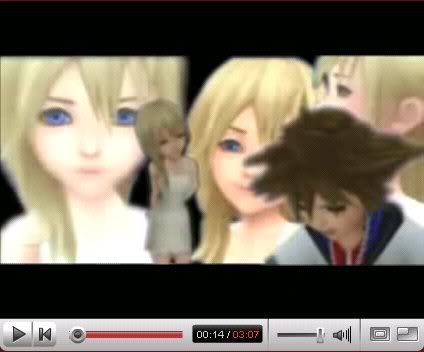
See how Sora(1) is in front of all the other images?that's what I want to do.Is there another way to do that besides from having Sora at the topest layer?
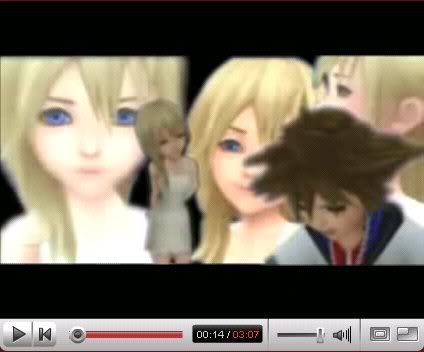
See how Sora(1) is in front of all the other images?that's what I want to do.Is there another way to do that besides from having Sora at the topest layer?
