These codecs are driving me mad...
- Chaobunny12
- Joined: Tue Jul 04, 2006 7:41 am
These codecs are driving me mad...
My computer occasionally decides to stop recognizing videos even when I have the codecs installed, and today was my lucky day. All day, I've been reinstalling and uninstalling codec packs to try and get Sony Vegas to recognize my videos. For some reason, it's HuffyUV that Vegas doesn't like. I definitely have it downloaded, GSpot says I've got the right codecs, and the video clips play fine in media players. But no matter what I do, Sony Vegas says "stream attributes could not be determined."
Codec packs I've tried: K-Lite (various versions), this Shark007 codec package thing, Combined Community Codec Pack, and some special codec pack for Windows 7. ((The windows 7 one worked, but Vegas made the clips turn this weird blueish tint, which really baffled me, so I uninstalled that package.)) I've uninstall all my codecs before installing a new package to ensure that things don't get messed up, and I've even tried installing ffdshow on its own. Nothing seems to be working. At least Vegas was recognizing some of the Huffy files this morning, but now it's not recognizing ANY of them.
Does anyone know how to fix this? I'm using Windows 7 64-bit. I know what codecs I need and how to download them, but something isn't working here and I can't figure it out. D=
Codec packs I've tried: K-Lite (various versions), this Shark007 codec package thing, Combined Community Codec Pack, and some special codec pack for Windows 7. ((The windows 7 one worked, but Vegas made the clips turn this weird blueish tint, which really baffled me, so I uninstalled that package.)) I've uninstall all my codecs before installing a new package to ensure that things don't get messed up, and I've even tried installing ffdshow on its own. Nothing seems to be working. At least Vegas was recognizing some of the Huffy files this morning, but now it's not recognizing ANY of them.
Does anyone know how to fix this? I'm using Windows 7 64-bit. I know what codecs I need and how to download them, but something isn't working here and I can't figure it out. D=
- Enigma
- That jolly ol' bastid
- Joined: Sat Mar 07, 2009 3:55 pm
- Status: Free
- Location: California
Re: These codecs are driving me mad...
Uninstall K-Lite, Shark007, and that special codec pack thing.
- Chaobunny12
- Joined: Tue Jul 04, 2006 7:41 am
Re: These codecs are driving me mad...
They're all uninstalled, but that doesnt solve any of my problems, because now I just don't have ANY codecs. What should I install, and from where? =3
- Enigma
- That jolly ol' bastid
- Joined: Sat Mar 07, 2009 3:55 pm
- Status: Free
- Location: California
Re: These codecs are driving me mad...
CCCP, Haali Media Splitter, FFDShow, UTVideo, Lagairth and Huffy are most likely the only coders/decoders you'll needChaobunny12 wrote:They're all uninstalled, but that doesnt solve any of my problems, because now I just don't have ANY codecs. What should I install, and from where? =3
- Chaobunny12
- Joined: Tue Jul 04, 2006 7:41 am
Re: These codecs are driving me mad...
Okay, it's working again, except for one problem. Now all my clips in Vegas are tinted blue again. ;_; I have no idea why this is happening. I assume it's the codecs, but the files are normal outside Vegas.
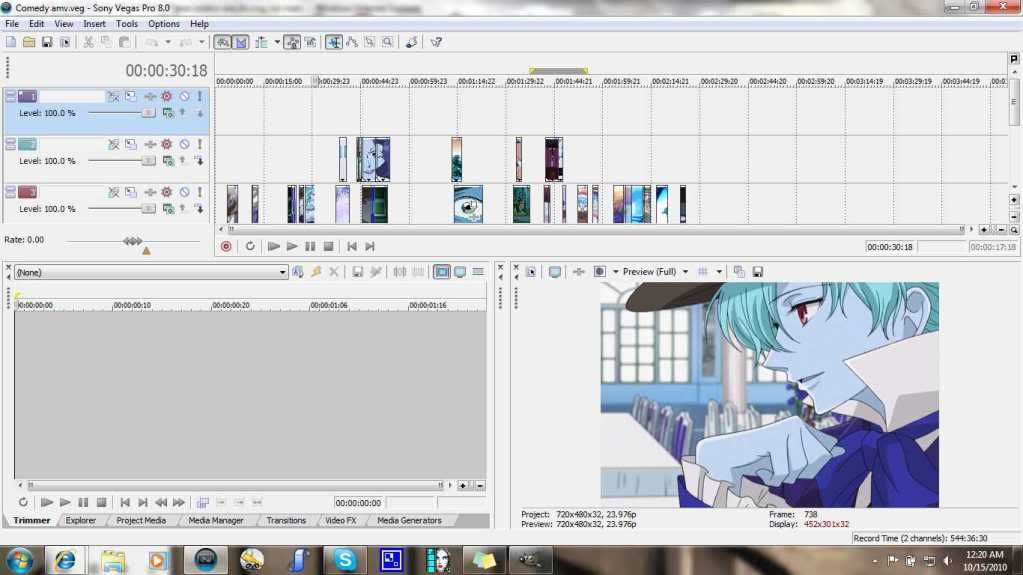
It's not just the preview window either, it's everything on the timeline, and it renders that way too. No effects either.
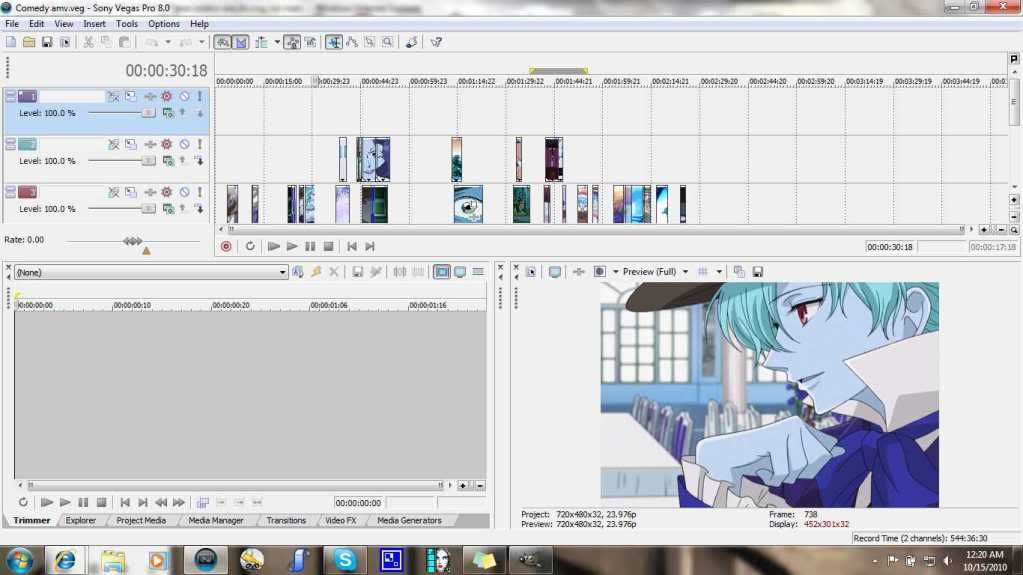
It's not just the preview window either, it's everything on the timeline, and it renders that way too. No effects either.
- Qyot27
- Surreptitious fluffy bunny
- Joined: Fri Aug 30, 2002 12:08 pm
- Status: Creepin' between the bullfrogs
- Location: St. Pete, FL
- Contact:
Re: These codecs are driving me mad...
Well, the actual problem is that the U and V channels are being swapped. Trying to search down the real cause of Vegas doing it using Google turned up nothing, except a vague posting on videohelp that said it's a possible side effect of codec packs (one working solution claimed in said thread seemed to be to update ffdshow; if you aren't using a build from within the last three months, this would apply - this applies in general, not just in this specific case).
Alternatively, load the exported video in AviSynth with whatever your source filter (AVISource, etc.) of choice is, then append SwapUV() to the end of the script (you may need to throw a ConvertToYV12() in there first, though, depending on the circumstances - if it says SwapUV needs YUV input, then you need ConvertToYV12). The colors should then be fine. It just means there's something screwing with it behind the scenes and it needs sorting out.
Alternatively, load the exported video in AviSynth with whatever your source filter (AVISource, etc.) of choice is, then append SwapUV() to the end of the script (you may need to throw a ConvertToYV12() in there first, though, depending on the circumstances - if it says SwapUV needs YUV input, then you need ConvertToYV12). The colors should then be fine. It just means there's something screwing with it behind the scenes and it needs sorting out.
My profile on MyAnimeList | Quasistatic Regret: yeah, yeah, I finally got a blog
-
Mister Hatt
- Joined: Tue Dec 25, 2007 8:26 am
- Status: better than you
- Contact:
Re: These codecs are driving me mad...
This is somewhat contradictory, sasuga amvers. Correct suggestion would be "CCCP beta, DivX7 decoder only, UTVideo, and Lagarith."Enigma wrote:CCCP, Haali Media Splitter, FFDShow, UTVideo, Lagairth and Huffy are most likely the only coders/decoders you'll need
Alternatively, his video is NV12 and not YV12, seeing as YV12 is actually packed the other way from what YUV is supposed to be. I have seen this happen a few times when the fourcc of the file is a bit weird and while lavc knows how to display things, Vegas and some other apps like to try and be clever and guess how to render it on their own. What exactly are you feeding it?Qyot27 wrote:Well, the actual problem is that the U and V channels are being swapped. Trying to search down the real cause of Vegas doing it using Google turned up nothing, except a vague posting on videohelp that said it's a possible side effect of codec packs (one working solution claimed in said thread seemed to be to update ffdshow; if you aren't using a build from within the last three months, this would apply - this applies in general, not just in this specific case).
- mirkosp
- The Absolute Mudman
- Joined: Mon Apr 24, 2006 6:24 am
- Status: (」・ワ・)」(⊃・ワ・)⊃
- Location: Gallarate (VA), Italy
- Contact:
Re: These codecs are driving me mad...
Mister Hatt wrote:What exactly are you feeding it?
He's prolly using neuron2's Huffyuv and not ffdshow's. So it would be YUY2 and not YV12, I guess?Chaobunny12 wrote:For some reason, it's HuffyUV that Vegas doesn't like.
- Chaobunny12
- Joined: Tue Jul 04, 2006 7:41 am
Re: These codecs are driving me mad...
I tried updating ffdshow and now my videos are just all "offline" again. Something isn't working correctly.
This whole U and V swapping this is confusing because I don't understand it too much. Is there any way to fix that while the clips are still in Vegas? Having to edit with messed up clips and fixing it after I export really limits the amount of effects I can apply to the AMV.
I've used codec packs before and this has never happened before.
This whole U and V swapping this is confusing because I don't understand it too much. Is there any way to fix that while the clips are still in Vegas? Having to edit with messed up clips and fixing it after I export really limits the amount of effects I can apply to the AMV.
I've used codec packs before and this has never happened before.
-
Mister Hatt
- Joined: Tue Dec 25, 2007 8:26 am
- Status: better than you
- Contact:
Re: These codecs are driving me mad...
For starters, uninstall any crappy huffy encoders/decoders you have and just use the one in ffdshow seeing as there isn't a better option and all. Then stop using huffy altogether and see how Vegas likes a lossless codec that is actually worth using (ofc I mean UTVideo.)
