So, I am trying to subtitle an mp4 file....
- mirkosp
- The Absolute Mudman
- Joined: Mon Apr 24, 2006 6:24 am
- Status: (」・ワ・)」(⊃・ワ・)⊃
- Location: Gallarate (VA), Italy
- Contact:
Re: So, I am trying to subtitle an mp4 file....
That was kind of not what was going on in here anyway, HalOfBorg... Aegisub is an IDE to create the subs themselves, doesn't help you any with muxing or hardsubbing them. :p
- HalOfBorg
- Joined: Wed May 14, 2008 7:19 pm
Re: So, I am trying to subtitle an mp4 file....
I know, I said for soft subs. Just trying to contribute.
- mirkosp
- The Absolute Mudman
- Joined: Mon Apr 24, 2006 6:24 am
- Status: (」・ワ・)」(⊃・ワ・)⊃
- Location: Gallarate (VA), Italy
- Contact:
Re: So, I am trying to subtitle an mp4 file....
Yes, but still, it will help you make the subs, but it won't do anything to actually mux them with the audio and video...
- Tab.
- Joined: Tue May 13, 2003 10:36 pm
- Status: SLP
- Location: gayville
Re: So, I am trying to subtitle an mp4 file....
Spoiler :
◔ ◡ ◔
-
Mister Hatt
- Joined: Tue Dec 25, 2007 8:26 am
- Status: better than you
- Contact:
Re: So, I am trying to subtitle an mp4 file....
3GP is not the same as MP4, only similar. Can you either verify it's actually a non-extended MP4 file, or do it again? The splitting is handled differently afaik in mplayer at least, and possibly lavf itself which'd also impact MPC and VLC. You also haven't verified the TTXT file is actually TTXT and not just SRT.
I did admit on IRC that I wasn't aware QuickTime could handle subtitles, but as I recall you had some issues getting ffmpeg to play nice, which seems to go along more with what I said...
In regard to Adobe and Sony, Adobe's streaming solutions are meant to handle subtitles (the AVC in MP4 via flash setups are supposedly capable of TTXML - but it doesn't work), which sounds rather more like production than editing to me. Sony's MP4 support on the PS3 doesn't display subtitles at all, and for a long time even bluray subs wouldn't show up, possibly still now. Their muxing app for converting does seem to add subs in though.
@HalOfBorg: Aegisub can't export TTXT, although you can convert SRT to it. You are correct for a change though, Aegisub to create a .ass file and mux to MKV is the way to go, seeing as MP4 is shit and all.
I did admit on IRC that I wasn't aware QuickTime could handle subtitles, but as I recall you had some issues getting ffmpeg to play nice, which seems to go along more with what I said...
In regard to Adobe and Sony, Adobe's streaming solutions are meant to handle subtitles (the AVC in MP4 via flash setups are supposedly capable of TTXML - but it doesn't work), which sounds rather more like production than editing to me. Sony's MP4 support on the PS3 doesn't display subtitles at all, and for a long time even bluray subs wouldn't show up, possibly still now. Their muxing app for converting does seem to add subs in though.
@HalOfBorg: Aegisub can't export TTXT, although you can convert SRT to it. You are correct for a change though, Aegisub to create a .ass file and mux to MKV is the way to go, seeing as MP4 is shit and all.
-
TheRyuu
- Joined: Wed May 19, 2010 5:33 pm
Re: So, I am trying to subtitle an mp4 file....
So this whole thread can be summed up with one statement.
If you're gonna be playing it back on a computer, use mkv.
mp4 sucks, only thing it's good for is devices which don't support mkv. And with mp4 you kinda don't have a choice but to hardsub if you want something that works everywhere so stop trying to save or argue a terrible container.>mp4
If you're gonna be playing it back on a computer, use mkv.
- Tab.
- Joined: Tue May 13, 2003 10:36 pm
- Status: SLP
- Location: gayville
Re: So, I am trying to subtitle an mp4 file....
Mister Hatt wrote:3GP is not the same as MP4
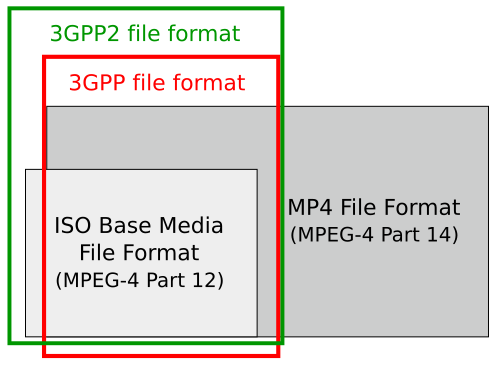
They are interchangeable for a certain range of features, of which Timed Text is one.
Which is irrelevant, because it's simply a renamed MP4 file to get QuickTime to play ball (which only acknowledges text streams when the extension is 3gp, similar to how it only recognizes multiple audio streams when it's .m4v).
Oh look, you're just making shit up again.Mister Hatt wrote:as I recall you had some issues getting ffmpeg to play nice, which seems to go along more with what I said...
Seriously, do your research and quit wasting my time with this crap.
◔ ◡ ◔
- Tab.
- Joined: Tue May 13, 2003 10:36 pm
- Status: SLP
- Location: gayville
Re: So, I am trying to subtitle an mp4 file....
MP4 is capable of the same level of functionality as MKV, while having an order of magnitude wider range of support.TheRyuu wrote:mp4 sucks, only thing it's good for is devices which don't support mkv. And with mp4 you kinda don't have a choice but to hardsub if you want something that works everywhere so stop trying to save or argue a terrible container.
◔ ◡ ◔
-
TheRyuu
- Joined: Wed May 19, 2010 5:33 pm
Re: So, I am trying to subtitle an mp4 file....
ass subtitles, vorbis audio, segment linking (this is pretty shitty but whatever).Tab. wrote:MP4 is capable of the same level of functionality as MKV, while having an order of magnitude wider range of support.TheRyuu wrote:mp4 sucks, only thing it's good for is devices which don't support mkv. And with mp4 you kinda don't have a choice but to hardsub if you want something that works everywhere so stop trying to save or argue a terrible container.
- Tab.
- Joined: Tue May 13, 2003 10:36 pm
- Status: SLP
- Location: gayville
Re: So, I am trying to subtitle an mp4 file....
For one, you can include any kind of stream you want in MP4 in a standardized way. This is how e.g. ALAC, which has nothing to do with MPEG, has been wrapped in MP4 exclusively from the start. There's zero difference from MKV regarding that. For two, the analogs to those things you mentioned which are explicitly named in the standard don't have any real downsides in comparison (AAC, Timed Text).TheRyuu wrote:ass subtitles, vorbis audio, segment linking (this is pretty shitty but whatever).
I don't know about segment linking but it's trivial to do in MOV so one would assume that would extend to MP4. Although I've only ever heard people refer to this feature when they are complaining about it.
◔ ◡ ◔






