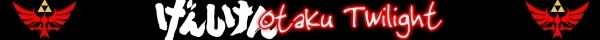Bad Rendering Premiere Pro 2
- blaku92
- Joined: Mon Feb 07, 2005 11:27 pm
- Location: Los Angeles, CA
Bad Rendering Premiere Pro 2
I am trying to edit with a huffyuv encoded avi in Premiere Pro 2 and I'm also trying to export the final project into a huffyuv encoded avi, but the exported video causes all my players (including Media Player Classic) to crash. Some of the exported video has strange color glitches and I don't know what I'm doing wrong. Does Premiere not like huffyuv or somethin? Please help.
- Willen
- Now in Hi-Def!
- Joined: Sun Jul 10, 2005 1:50 am
- Status: Melancholy
- Location: SOS-Dan HQ
- Scintilla
- (for EXTREME)
- Joined: Mon Mar 31, 2003 8:47 pm
- Status: Quo
- Location: New Jersey
- Contact:
Re: Bad Rendering Premiere Pro 2
- Make sure you set the Recompress option to "Always"blaku92 wrote:I am trying to edit with a huffyuv encoded avi in Premiere Pro 2 and I'm also trying to export the final project into a huffyuv encoded avi, but the exported video causes all my players (including Media Player Classic) to crash. Some of the exported video has strange color glitches and I don't know what I'm doing wrong. Does Premiere not like huffyuv or somethin? Please help.
- Make sure the "Always suggest RGB mode for output" box is enabled in the HuffYUV options
- Willen
- Now in Hi-Def!
- Joined: Sun Jul 10, 2005 1:50 am
- Status: Melancholy
- Location: SOS-Dan HQ
Re: Bad Rendering Premiere Pro 2
Or that too.Scintilla wrote:- Make sure you set the Recompress option to "Always"blaku92 wrote:I am trying to edit with a huffyuv encoded avi in Premiere Pro 2 and I'm also trying to export the final project into a huffyuv encoded avi, but the exported video causes all my players (including Media Player Classic) to crash. Some of the exported video has strange color glitches and I don't know what I'm doing wrong. Does Premiere not like huffyuv or somethin? Please help.
- Make sure the "Always suggest RGB mode for output" box is enabled in the HuffYUV options
- blaku92
- Joined: Mon Feb 07, 2005 11:27 pm
- Location: Los Angeles, CA
- Kionon
- I ♥ the 80's
- Joined: Fri Mar 02, 2001 10:13 pm
- Status: Ayukawa MODoka.
- Location: I wonder if you know how they live in Tokyo... DRIFT, DRIFT, DRIFT
- Contact: