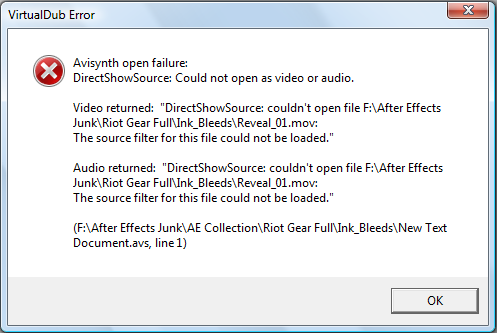Thank for thatkmv wrote:Sentrix wrote:Uhm, thanks for the awesome link, but i dont know wchich one u want me to download.
umm... the one that is correct for your OS?
For example: Lets assume that you are on Windows, and that you don't want the complexity of doing a self install, then you would choose the Windows v2.4.4 Installer version. For that version (as with most of them) you can choose to download from either one of two mirrors (Berlios.de and SourceForge), so lets say you choose SourceForge, which would be this:
http://downloads.sourceforge.net/avidem ... _win32.exe
The "svn builds" (i.e. Subversion builds) are where you can get the absolute latest version, which may or may not be stable.
.Mov to .Avi
- SenTrix
- Joined: Mon Jun 23, 2008 8:25 am
- Status: Editing
- Location: South East England
Re: .Mov to .Avi
- Qyot27
- Surreptitious fluffy bunny
- Joined: Fri Aug 30, 2002 12:08 pm
- Status: Creepin' between the bullfrogs
- Location: St. Pete, FL
- Contact:
Re: .Mov to .Avi
That's because you need ffdshow also. Haali's only handles the container, ffdshow is needed for the video and audio decoding. And the CCCP is this. It includes both Haali's and ffdshow, so uninstall them before putting in the CCCP.Sentrix wrote:Well this is the error i had when i opened it after installed Haali's Media Splitter.
Ok, then copy and paste the following code into a file named ffmpegsource2.avsi and stick it and FFMS2.dll in AviSynth's plugins folder:and about the ffmpegsource version i just downloaded 2.00 beta (FFMS2.dll)
Code: Select all
function ffmpegsource2(string source, int "vtrack", int "atrack", bool "cache", \
string "cachefile", int "fpsnum", int "fpsden", string "pp", int "threads", \
string "timecodes", int "seekmode", bool "overwrite") {
vtrack = default(vtrack,-1)
atrack = default(atrack,-2)
cache = default(cache,true)
cachefile = default(cachefile,source+".ffindex")
fpsnum = default(fpsnum,-1)
fpsden = default(fpsden,1)
pp = default(pp,"")
threads = default(threads,-1)
timecodes = default(timecodes,"")
seekmode = default(seekmode,1)
overwrite = default(overwrite,false)
((cache == true) && (atrack <= -2)) ? ffindex(source=source, cachefile=cachefile, \
indexmask=0, overwrite=overwrite) : (cache == true) ? ffindex(source=source, \
cachefile=cachefile, indexmask=-1, overwrite=overwrite) : nop
v = ffvideosource(source=source, track=vtrack, cache=cache, cachefile=cachefile, \
fpsnum=fpsnum, fpsden=fpsden, pp=pp, threads=threads, timecodes=timecodes, \
seekmode=seekmode)
a = (atrack <= -2) ? blankclip(audio_rate=0) : ffaudiosource(source=source, \
track=atrack, cache=cache, cachefile=cachefile)
return audiodubex(v,a)
}Code: Select all
FFmpegSource2("F:\After Effects Junk\Riot Gear Full\Ink_Bleeds\Reveal_01.mov")My profile on MyAnimeList | Quasistatic Regret: yeah, yeah, I finally got a blog
- Qyot27
- Surreptitious fluffy bunny
- Joined: Fri Aug 30, 2002 12:08 pm
- Status: Creepin' between the bullfrogs
- Location: St. Pete, FL
- Contact:
Re: .Mov to .Avi
Also, to cut down on complications due to folder hell, you can omit the path to a file in an AviSynth script. I don't know if this contributed to it, but the paths to the .mov and the path to the .avs (that's on the same warning dialog), are slightly different. As long as the script is in the same folder as the video you want to open, you just need the video's filename, not the full directory tree.
Say I have a video in the folder C:\Documents\Misc\crap\, and the video's name is tryagain.mp4 - I can just do this, as long as the script that's opening tryagain.mp4 is in the same directory:
The main benefit of that is it cuts down on user error trying to type out all the other junk (there are also Windows shell extensions like Ninotech Path Copy that can do either filename or full path copying quickly so the likelihood of user error is further reduced). The only thing to remember is not to move the script to a different folder without also moving the video.
Say I have a video in the folder C:\Documents\Misc\crap\, and the video's name is tryagain.mp4 - I can just do this, as long as the script that's opening tryagain.mp4 is in the same directory:
Code: Select all
FFmpegSource2("tryagain.mp4")My profile on MyAnimeList | Quasistatic Regret: yeah, yeah, I finally got a blog
- SenTrix
- Joined: Mon Jun 23, 2008 8:25 am
- Status: Editing
- Location: South East England
Re: .Mov to .Avi
Oh wow i finally fixed my ffmpegsource plugin... anyways i tried opening the .mov file with ffmpeg and this new error came up (which i have never seen before).
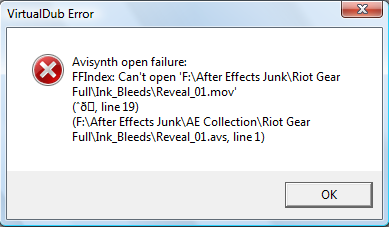
Any ideas on what this error is on about?
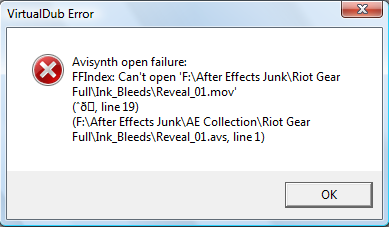
Any ideas on what this error is on about?
- Qyot27
- Surreptitious fluffy bunny
- Joined: Fri Aug 30, 2002 12:08 pm
- Status: Creepin' between the bullfrogs
- Location: St. Pete, FL
- Contact:
Re: .Mov to .Avi
Is the script in the same folder as the video? If it is, you either need to insert the 'AE Collection' part that shows up for the script into the video's path, or do away with the path altogether.Sentrix wrote:Oh wow i finally fixed my ffmpegsource plugin... anyways i tried opening the .mov file with ffmpeg and this new error came up (which i have never seen before).
Any ideas on what this error is on about?
My profile on MyAnimeList | Quasistatic Regret: yeah, yeah, I finally got a blog
- SenTrix
- Joined: Mon Jun 23, 2008 8:25 am
- Status: Editing
- Location: South East England
Re: .Mov to .Avi
It works now lol.Qyot27 wrote:Is the script in the same folder as the video? If it is, you either need to insert the 'AE Collection' part that shows up for the script into the video's path, or do away with the path altogether.Sentrix wrote:Oh wow i finally fixed my ffmpegsource plugin... anyways i tried opening the .mov file with ffmpeg and this new error came up (which i have never seen before).
Any ideas on what this error is on about?
Thank you for ur help and time, heres a nice cold pint of beer
I'll happily op one of your amv for the trouble
SenTrix
- Qyot27
- Surreptitious fluffy bunny
- Joined: Fri Aug 30, 2002 12:08 pm
- Status: Creepin' between the bullfrogs
- Location: St. Pete, FL
- Contact:
Re: .Mov to .Avi
I just released one, actually. Check the Announcements section.Sentrix wrote:It works now lol.


Thank you for ur help and time, heres a nice cold pint of beer
I'll happily op one of your amv for the trouble
SenTrix
My profile on MyAnimeList | Quasistatic Regret: yeah, yeah, I finally got a blog
- SenTrix
- Joined: Mon Jun 23, 2008 8:25 am
- Status: Editing
- Location: South East England
Re: .Mov to .Avi
Sure no probs..Qyot27 wrote:I just released one, actually. Check the Announcements section.Sentrix wrote:It works now lol.


Thank you for ur help and time, heres a nice cold pint of beer
I'll happily op one of your amv for the trouble
SenTrix