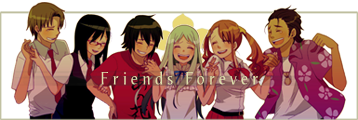-Michael
TheAX AMV Contest 2009 Finalists are...
Forum rules
Coordinators who fail to maintain necessary communication with entrants, or provide timely updates on results may be barred from announcing future events.
Coordinators who fail to maintain necessary communication with entrants, or provide timely updates on results may be barred from announcing future events.
- DigitalPanther
- Joined: Tue Jan 23, 2001 6:30 am
Re: TheAX AMV Contest 2009 Finalists are...
Or soma could beat me to it. 
-Michael
-Michael
- s0matic
- Joined: Fri Jul 16, 2004 4:51 am
- Status: Clitical
Re: TheAX AMV Contest 2009 Finalists are...
Two opinions are better than oneDigitalPanther wrote:Or soma could beat me to it.
-Michael
- Ryvannis
- Joined: Wed Aug 02, 2006 10:54 pm
- Location: California
Re: TheAX AMV Contest 2009 Finalists are...
I'm curious, Valhalla had a ton of bad frames. Did anyone see them during the judge viewing? I'm surprised no one noticed it really and that it got in. I sent Michael a fixed version, but to see that version at the con. Was it expected? I was really worried about the bad frames, that's the last time I trust you Adobe. <_<
Also s0ma were you a judge? I'm assuming so from the comments that you made so far about my entries, and I'm also assuming that you were the final push for Monsoon.
God I'm so under-confident these days.
Also s0ma were you a judge? I'm assuming so from the comments that you made so far about my entries, and I'm also assuming that you were the final push for Monsoon.
God I'm so under-confident these days.
- Scintilla
- (for EXTREME)
- Joined: Mon Mar 31, 2003 8:47 pm
- Status: Quo
- Location: New Jersey
- Contact:
Re: TheAX AMV Contest 2009 Finalists are...
Doesn't she just mean that a HuffYUV AVI at 720x480 letterboxed will look wrong on a computer because you can't give it the 4:3 aspect ratio flag that comes standard with MPEGs? You'd want square pixels for AVI, or 640x480 letterboxed (or 640x352 if you wanted to remove the letterboxing).xstylus wrote:Ehh? I'm confused now. Your AVIsynth script indicates the MPEG and HuffYUV were encoded as 720x480 letterboxed, yet I don't know what you mean in the bolded sentence above. Did you de-letterbox your MPEG, making it 720x352? If so, that's wrong. They should both be the same resolution. 720x480 letterbox.My video exported from my editing program is at 16:9, square pixels, 848x480. I sent 2 versions to AX. With both my MPEG and HUffYUV I resized with this:
[snip]Code: Select all
AviSource("pathfilename.avi") Lanczos4Resize(720,352) AddBorders(0,64,0,64)
From there, I encoded the MPEG and flagged the MPEG to play back correctly at a 4:3 aspect ratio. For the HuffYUV though, I left it letterboxed at 720x480 knowing it would look wrong being played back on a computer.
- s0matic
- Joined: Fri Jul 16, 2004 4:51 am
- Status: Clitical
Re: TheAX AMV Contest 2009 Finalists are...
Nope, not a judgeRyvannis wrote: Also s0ma were you a judge? I'm assuming so from the comments that you made so far about my entries, and I'm also assuming that you were the final push for Monsoon.
I've actually just been keeping up with the videos you've been making and posting on the .org. And I can't speak for the judges (since I'm not one
- milkmandan
- Joined: Sat Jun 04, 2005 12:50 am
- Location: California
- Contact:
Re: TheAX AMV Contest 2009 Finalists are...
We're both using Adobe CS4, i really doubt bad frames is caused by adobe. :\Ryvannis wrote:I was really worried about the bad frames, that's the last time I trust you Adobe. <_<


- Melichan923
- Joined: Tue May 30, 2006 8:21 am
- Location: New Hampshire
- Contact:
Re: TheAX AMV Contest 2009 Finalists are...
Scintilla has answered it for me.xstylus wrote:Ehh? I'm confused now. Your AVIsynth script indicates the MPEG and HuffYUV were encoded as 720x480 letterboxed, yet I don't know what you mean in the bolded sentence above. Did you de-letterbox your MPEG, making it 720x352? If so, that's wrong. They should both be the same resolution. 720x480 letterbox.MeliChan923 wrote:From there, I encoded the MPEG and flagged the MPEG to play back correctly at a 4:3 aspect ratio. For the HuffYUV though, I left it letterboxed at 720x480 knowing it would look wrong being played back on a computer.
I kinda want to examine that MPEG file now...
Since I'm not that great with explaining things sometimes. I'll give you some picture examples from my converted videos:
Spoiler :
As for the MPEG, I still have the exact MPEG file I sent to AX still, should that be the one I give you? Converting to XviD is giving me troubles ATM anyway.
That's good. That sounds like the easiest way to do it. I doubted that all the videos would be re-encoded for the judging since that would be a lot of extra work.xstylus wrote:As for playback equipment, the videos were played from Michael's PC hooked up via VGA connection to a 46" Samsung LCD screen and piped into a Bose sound system. Michael anonymously played each AMV directly from a creator's submitted file; no transcoding or re-rendering was done. I don't recall the program he used for video playback though, but it wasn't VLC or any other program I was familiar with. There were one or two submissions where some of us wondered whether the creator bothered to do any sort of quality check though.
I spent many hours looking up new avisynth filters and reading about them, trying to get my quality as top notch as possible (as good as a [somewhat] newby can try to get it anyway, lol). Looks like I somehow missed an important yucky area that stood out after the conversion for AX or even possibly even before, and I may have even messed up the AR for Expo, but at least all this is going to help me improve for future videos!xstylus wrote:The AX AMV thread is pretty much the only place on these forums that I ever post in. I'm still here and I'm here to help, so it's obviously no bother. Just wish I wasn't the only judge here.
Part of me hopes it was just my conversion for Expo and I didn't miss something so blatantly obvious! If so I'll have to get my eyes checked or invest in a new monitor, haha. I'll find out what it was once I get that file to you and stop typing like a mad woman. I tend to write too much when it comes to these things - just look at my Ouran High School Never Ends Descript...novel.
Thank you, it is great to hear that I didn't mess up too much! I'll get the file link to you ASAP.xstylus wrote:Anyway, you're doing fine and it sounds like you may simply have ran afoul of a rendering hiccup.
- XStylus
- Joined: Wed Aug 22, 2001 12:11 pm
- Status: Fondly enjoying the salty air.
- Location: A quaint little village.
- Contact:
Re: TheAX AMV Contest 2009 Finalists are...
Scintilla is right. I feel like an idiot because I had completely forgotten about the square pixel vs rectangular pixel thang too.Melichan923 wrote:Scintilla has answered it for me."Doesn't she just mean that a HuffYUV AVI at 720x480 letterboxed will look wrong on a computer because you can't give it the 4:3 aspect ratio flag that comes standard with MPEGs?" The only problem is, with the avi container I don't know how I'd make it appear correct on a computer at 720x480 and be set for the contest when there is no 4:3 ratio flag option. That is where I could have went wrong. I know the mpeg's AR was correct though. I'm still trying to learn the technical side of AMVs and I always seem to get stuck on aspect ratios. XD
HuffYUV at 720x480 with no 4:3 flag, (see how it looks stretched out?):
^ That is where I get confused.
Yeah, send me the MPEG. If we're dealing with a possible encode issue, then it'd be counter productive to screen a video that has different encoding than what was screened. If Michael gets some free time I might ask him if he'd be so kind as to let me re-screen the huffy.As for the MPEG, I still have the exact MPEG file I sent to AX still, should that be the one I give you? Converting to XviD is giving me troubles ATM anyway.
I can give you an FTP to upload the MPEG to. I'll PM you.
- milkmandan
- Joined: Sat Jun 04, 2005 12:50 am
- Location: California
- Contact:
Re: TheAX AMV Contest 2009 Finalists are...
Oh boy, here i go!~Melichan923 wrote: Since I'm not that great with explaining things sometimes. I'll give you some picture examples from my converted videos:Spoiler :
I will explain for you.
Before anything you need to realize a couple things.
- Computer monitors have very definitive SQUARE pixels. If you draw a square in photoshop, 200px by 200px, you WILL see a square on your screen. If your LCD monitor has a stuck pixel, it looks like a small square. All images displayed from a computer are square pixels.
- Your first picture is 848x480 (sPAR)
- Your second picture is 640x480
- Your third picture is 720x480
Your first picture is correct, how it looks and how you handled it, it looks is correct. This is in Square Pixel Aspect Ratio, (sPAR)
Your second picture, is correct as well, but in reality it is NOT 720x480. it is actually 640x480 sPAR. With 4:3 flag, it forces your Pixel Aspect Ratio to (0.9). Which is why it seems correct.
Your third image is truly 720x480 sPAR. But since you have no 4:3 flag, the number of pixels you added addBorders() is incorrect for 720x480 non-4:3 flagged video.


- Melichan923
- Joined: Tue May 30, 2006 8:21 am
- Location: New Hampshire
- Contact:
Re: TheAX AMV Contest 2009 Finalists are...
Great! I will start uploading now.xstylus wrote:Yeah, send me the MPEG. If we're dealing with a possible encode issue, then it'd be counter productive to screen a video that has different encoding than what was screened. If Michael gets some free time I might ask him if he'd be so kind as to let me re-screen the huffy.
I can give you an FTP to upload the MPEG to. I'll PM you.
Oh, thanks very much for your explanation!milkmandan wrote:Oh boy, here i go!~Melichan923 wrote: Since I'm not that great with explaining things sometimes. I'll give you some picture examples from my converted videos:Spoiler :
I will explain for you.
Before anything you need to realize a couple things.
- Computer monitors have very definitive SQUARE pixels. If you draw a square in photoshop, 200px by 200px, you WILL see a square on your screen. If your LCD monitor has a stuck pixel, it looks like a small square. All images displayed from a computer are square pixels.
- Your first picture is 848x480 (sPAR)
- Your second picture is 640x480
- Your third picture is 720x480
Your first picture is correct, how it looks and how you handled it, it looks is correct. This is in Square Pixel Aspect Ratio, (sPAR)
Your second picture, is correct as well, but in reality it is NOT 720x480. it is actually 640x480 sPAR. With 4:3 flag, it forces your Pixel Aspect Ratio to (0.9). Which is why it seems correct.
Your third image is truly 720x480 sPAR. But since you have no 4:3 flag, the number of pixels you added addBorders() is incorrect for 720x480 non-4:3 flagged video.
(Sorry all, I should start asking all this on the Avisynth forum soon instead of crowding this thread.